Design Smarter with AI-Powered Designer Program
Unleash your creativity with the power of AI - learn how to generate ideas, visuals, and designs that redefine innovation.
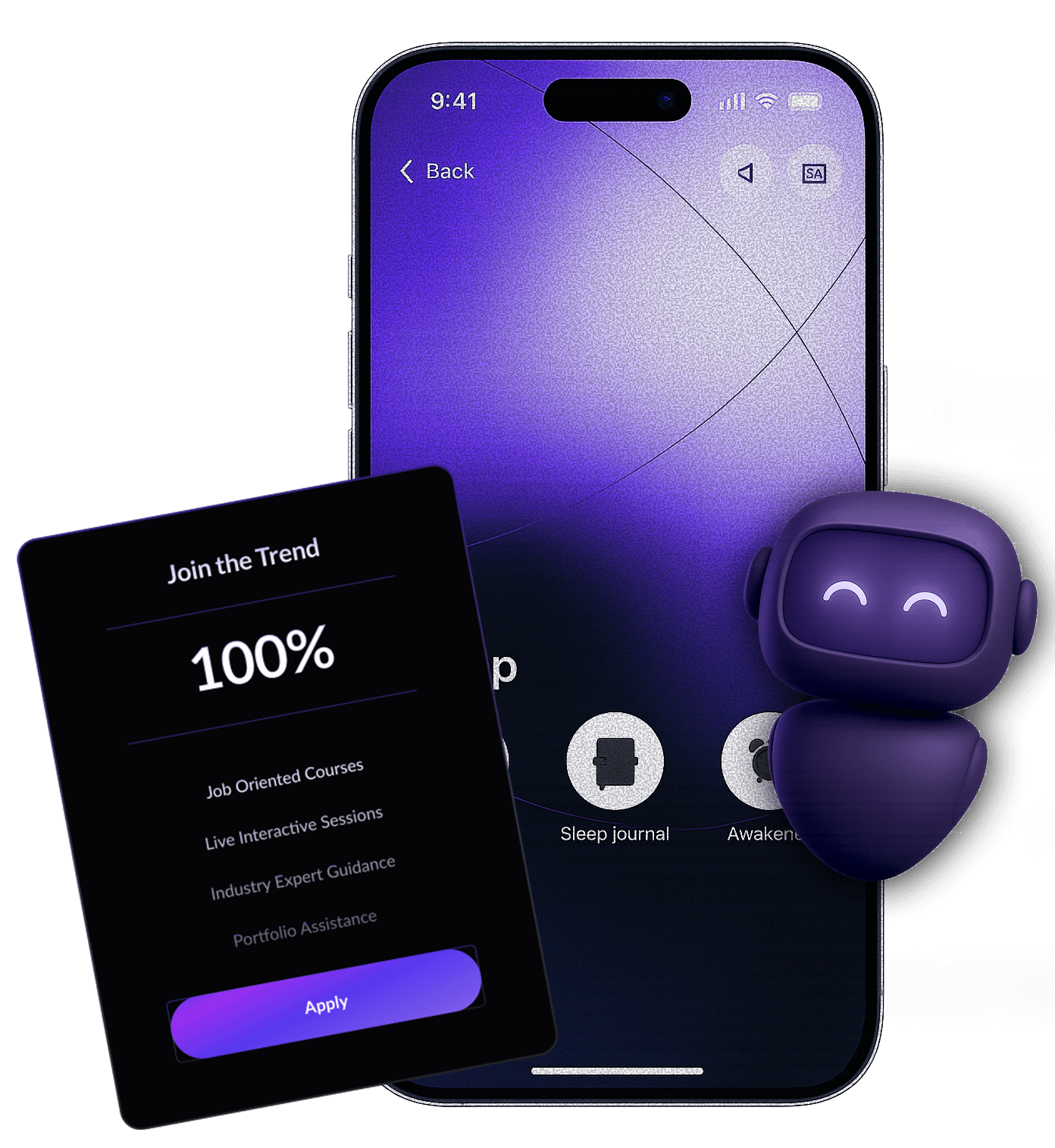
Building the next generation of AI-powered designers.
Modules
This is a 6 to 7 months skill-based certification course that helps aspiring student build best practices & conventions in Graphics, Motion graphics UX & UI design.
Module #1
Graphic Design
Be the light that sparks a thousand others.
Module #2
UX/UI Design
Shape journeys that users love to follow.
Module #3
Motion Graphic
Shape journeys that users love to follow.
Module #4
AI Design
Shape journeys that users love to follow.
Checkout
Benefits
100%
Job Oriented
ISO
Certified
LIVE
Sessions
PRO
Mentorship
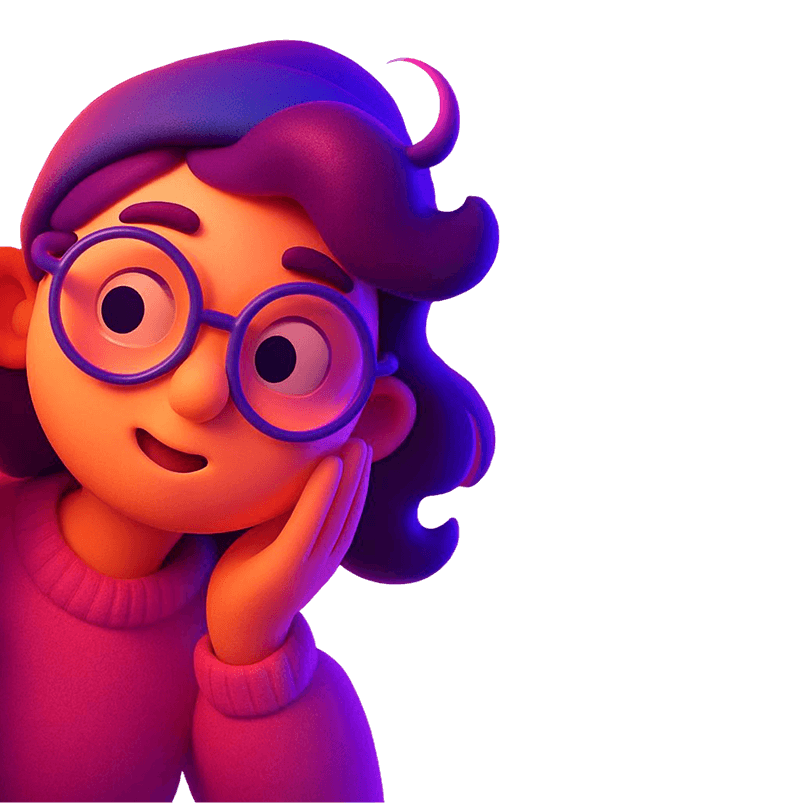
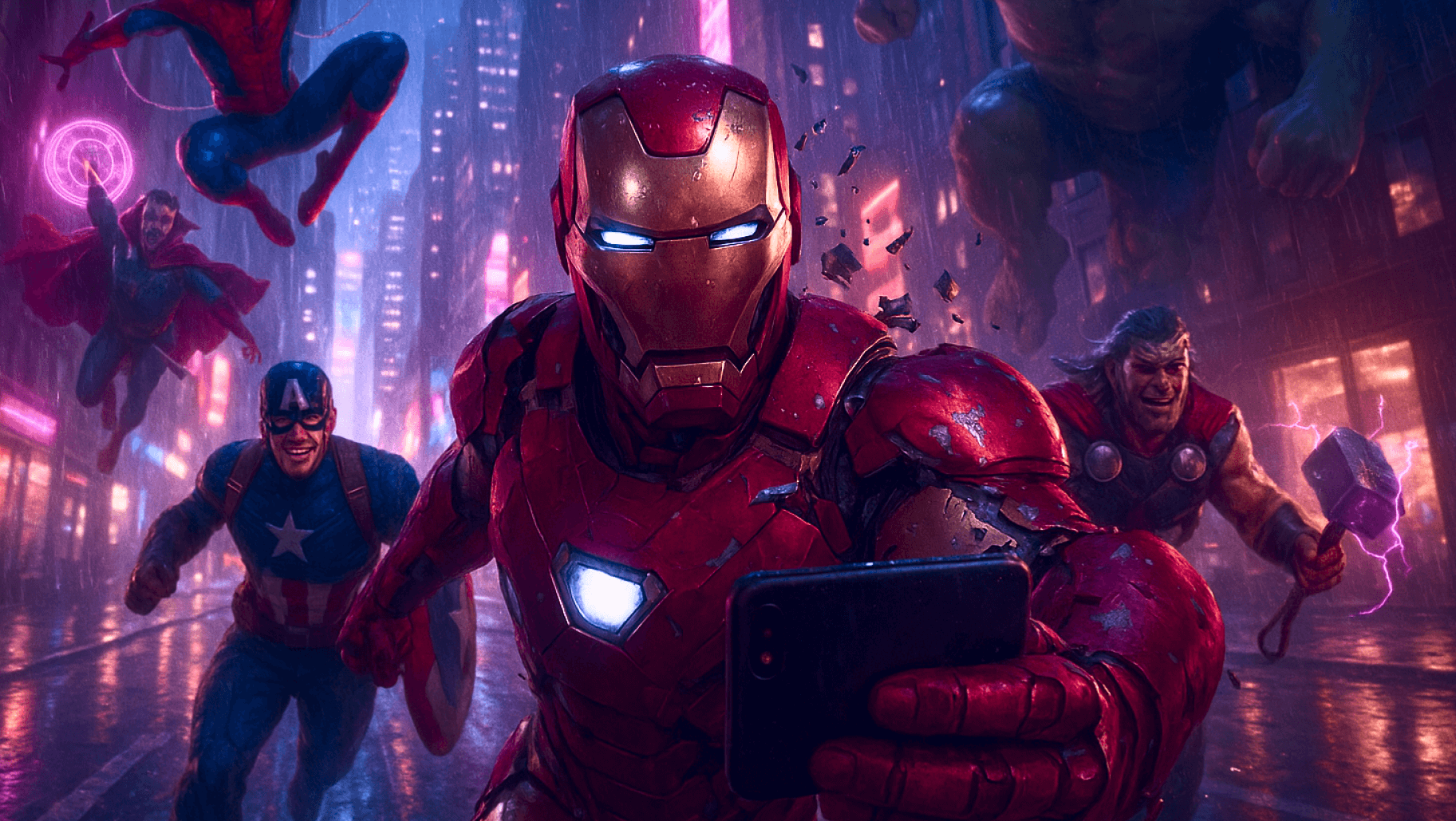
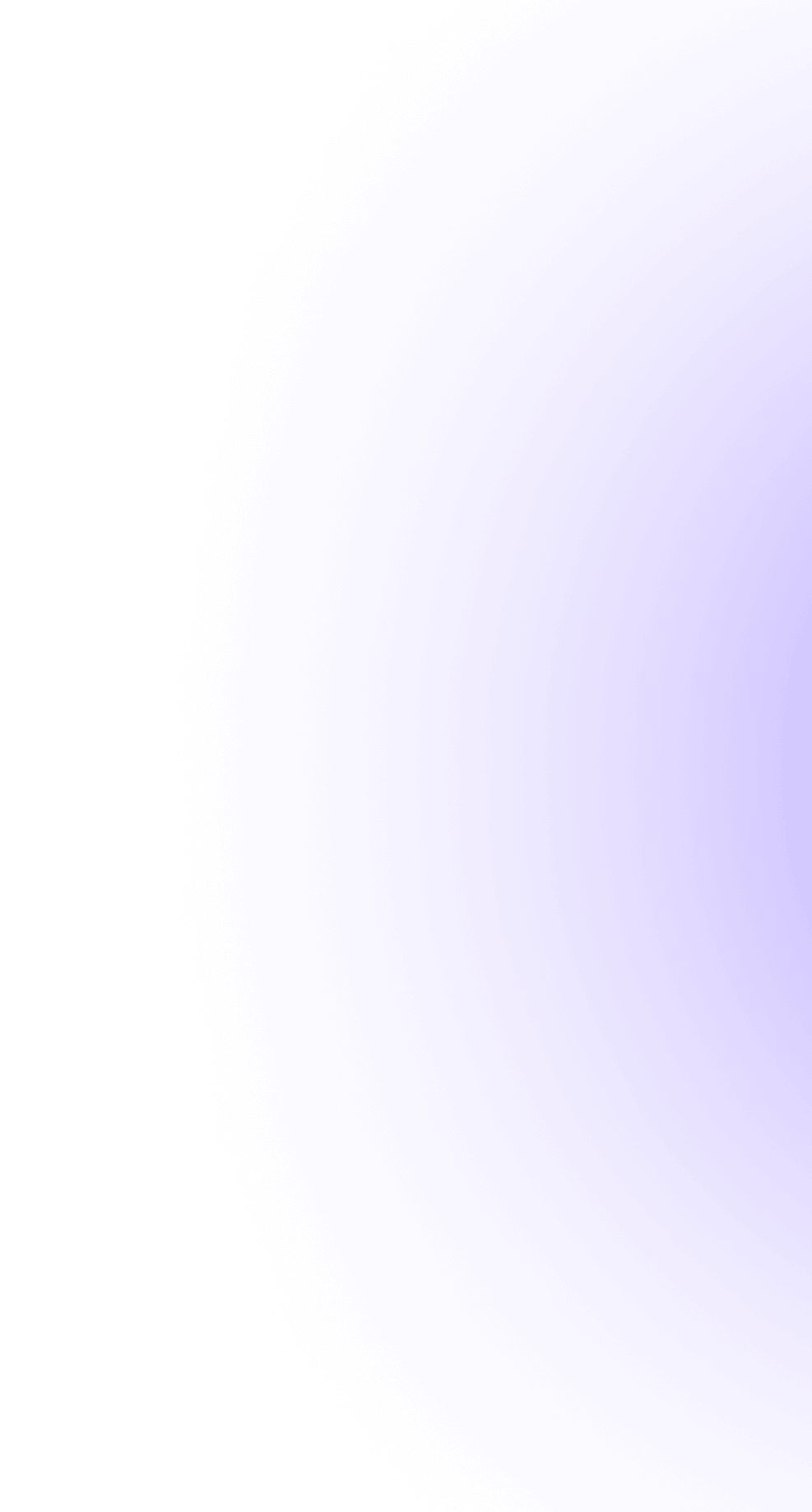
Why They
Choose Us
Inside
Our Syllabus
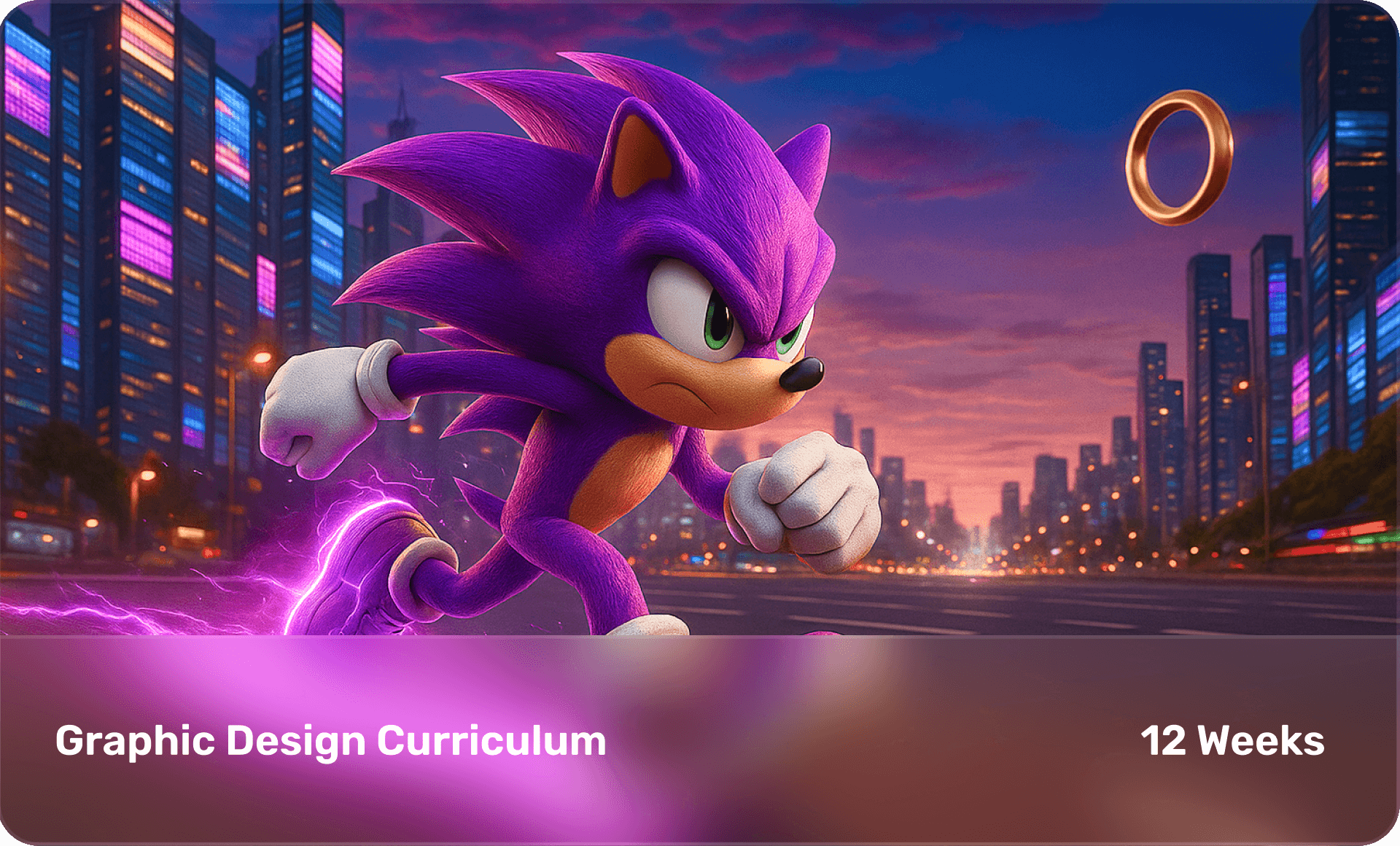
Vector Vibes
(Exploring Illustrator's Libraries and Assets)
- Introduction to Adobe Illustrator Interface.
- Understanding Vector Graphics.
- Essential Tools and Basic Shapes.
- Creating Your First Logo.
Master Pen
(Customizing Workspaces for Efficiency)
- Advanced Pen Tool Techniques.
- Working with Colors, Gradients, and Swatches.
- Pathfinders and Shape Builder Magic
- Creating Illustrative Icons
Typo Expert
(Exporting for Web and Print)
- Mastering Typography in Illustrator.
- Working with Brushes, Patterns, and Textures.
- Introduction to Clipping Masks & Layers.
Pixels Perfect
(Introduce Free Platforms)
- Understanding the Photoshop Interface.
- Basic Image Corrections and Adjustments.
- Working with Layers and Layer Masks.
- Essential Selection Tools and Techniques.
Retouch Like a Pro
(Creating Cinemagraphs and Animated GIFs)
- Introduction to Adobe Illustrator Interface.
- Understanding Vector Graphics.
- Essential Tools and Basic Shapes.
- Creating Your First Logo.
Digital Artistry
(Social Media Creative Post)
- Creating Social Media Graphics.
- Introduction to Digital Painting Techniques.
- Working with Brushes, Gradients, and Patterns
Corel Creativity
(Exporting Files for Print and Web)
- Introduction to CorelDRAW Interface.
- Vector Basics and Drawing Shapes.
- Working with Text and Typography.
- Creating Simple Logos and Graphics.
Design Precision
(Using CorelDRAW's Interactive Tools.)
- Advanced Vector Illustration Techniques.
- Layout Design for Print Media (Brochures, Flyers).
- Using Effects, Fills, and Textures.
Layout Like a Pro
(Exporting for Print and Digital Publications)
- Introduction to Adobe InDesign Interface.
- Working with Pages, Master Pages, and Spreads.
- Text Formatting and Styles.
Creative Identity
(Developing a Personal Branding Strategy)
- Understanding Portfolio Basics and Structure.
- Selecting and Organizing Your Best Works.
- Designing a Unique Portfolio Layout.
Polish and Present
(Preparing for Portfolio Presentation of Your Work)
- Refining Designs for the Portfolio.
- Creating Mockups and Presenting Work Professionally.
- Building a Digital Portfolio (PDF/Web).
Portfolio Showcase
(Networking Tips and Building an Online Presence)
- Final Portfolio Reviews.
- Feedback Sessions and Revisions.
- Preparing for Interviews.
- Showcasing Your Work.
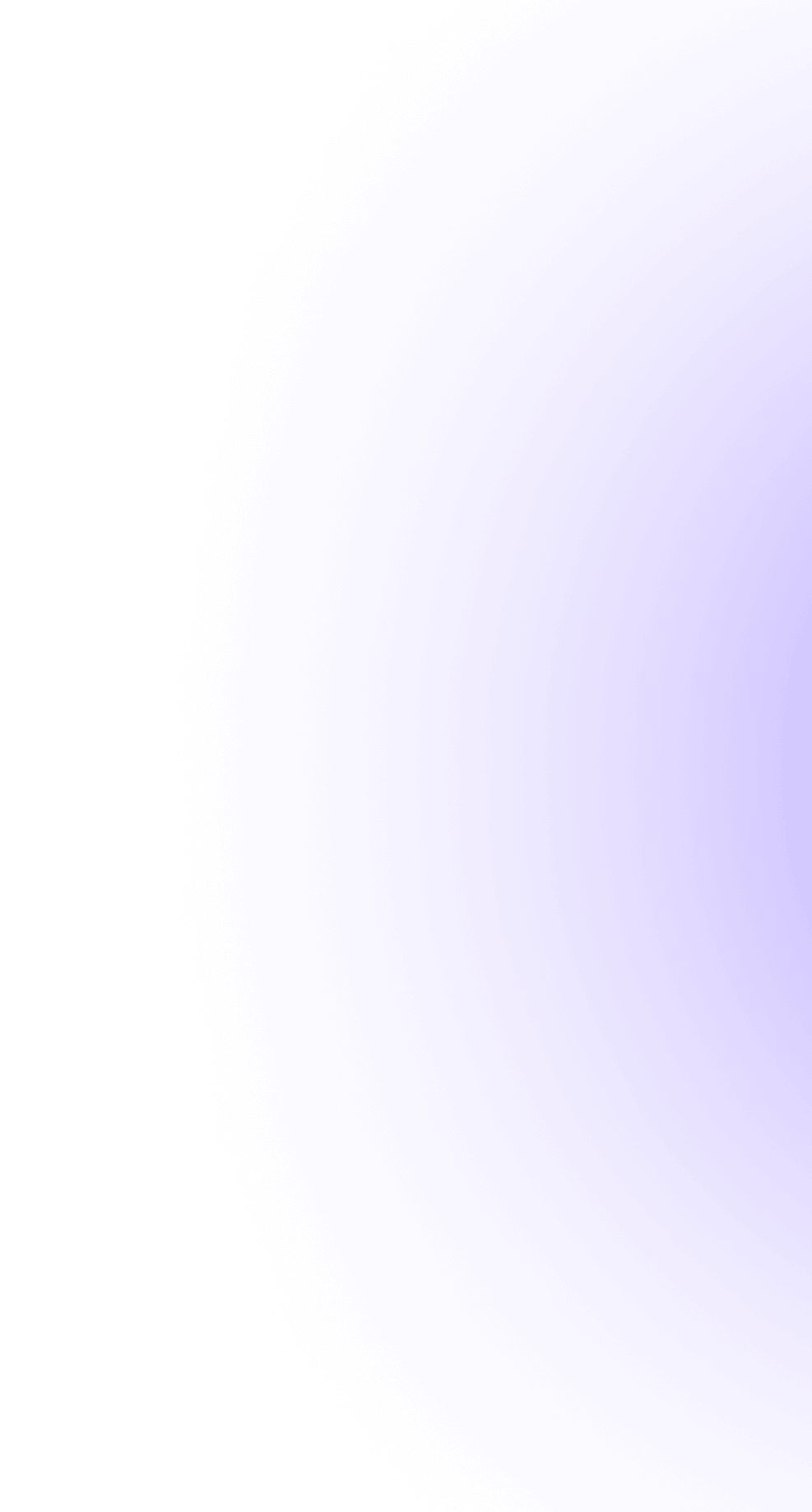
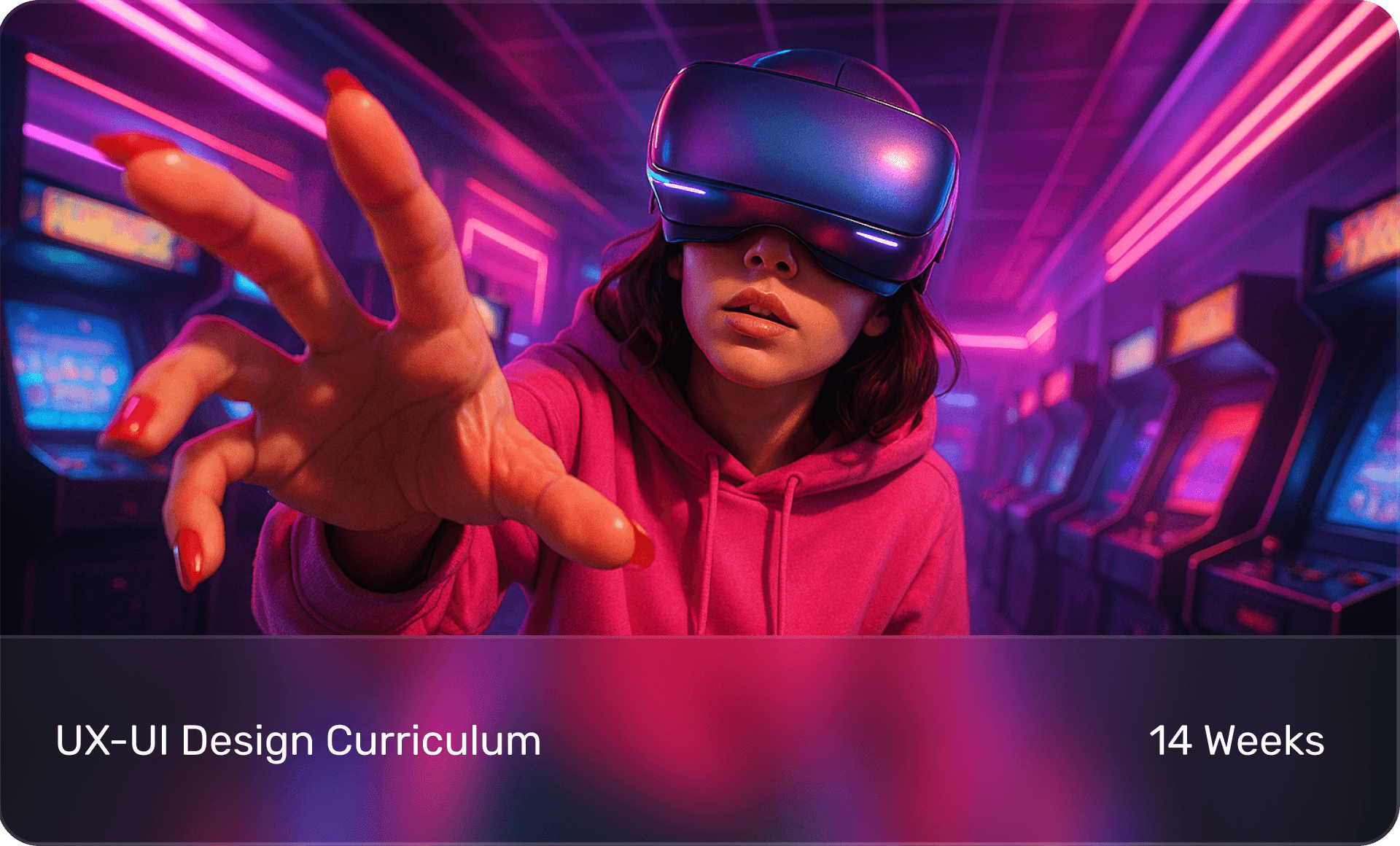
The Basics
(Introduction to UX)
- UX vs UI.
- Introduction to interaction design (IxD).
- Understanding human computer interaction (HCI).
- Good Vs Bad Products
Foundations First!
(UX Laws & Heuristic Evaluation)
- Design Thinking: Solving real problems creatively.
- Design Thinking Process: Empathize, Define, Ideate, Prototype, Test.
- Finalize Problem statement.
Dive Deep
(Understanding User Needs through Research & Surveys)
- Concept Presentation.
- User-Centered Design: Building for Real People.
- Stakeholder interview.
- Qualitative and Quantitative research.
Practicals
(Design Strategy)
- Types of Task Analysis.
- Eco System model.
- Qualitative and Quantitative research.
- Human and Machine Interaction Activity
Research Insights
(Crafting User-Centric Solutions)
- Telling the Story of Your Design.
- Building UX Documentation.
- User Personas & Mapping.
- Real-World Design Challenges.
Visual Storytelling
(Role of Visuals in UX: Clarity & Aesthetics)
- Creating User Scenarios & Storyboarding.
- Conducting Competitive Analysis.
- Card Sorting & Tree Testing.
- Ensuring User-Friendly Navigation.
Sketch & Scribble
(Organizing Content for Easy Navigation)
- Building Information Architecture.
- Turning Wireframes into Interactive Models.
- The Role of Logos in UX: First Impressions & Brand Recall.
- 101: Gathering Real Feedback.
UI Fundamentals
(First Steps in Figma, Tips & Tricks)
- Introduction to UI Design.
- Figma Overview & Basic Tools.
- Colors, Typography, and Grids in UI.
- Complete Guide to Mid-fidelity Wireframes.
Advanced UI Theory
(Basics of UI Color Systems, Typo & Spacing)
- Pairing and Font Psychology.
- Color Harmony Rules.
- Creating Color Palettes in Figma.
- Layouts Spacing & Grids.
Layout Like a Pro
(Basics of Frames & Autolayout)
- Autolayout Exercises.
- Master Styles & Libraries in Figma.
- Basics of Components & Variants.
- Developer Handoff.
Polish and Present
(Preparing for Portfolio Presentation of Your Work)
- Perfecting Visual Details.
- Preparing UI Designs for Presentation: Mockups and Case Studies.
- Peer Review Session: Feedback on Final Projects.
Design Jam
(Real-World Design Challenges: Group Exercises)
- How to improve your App's Interface.
- Redesigning Website.
- Redesigning Mobile App.
- UI Group Project.
Pitch Perfect!
(Portfolio Complete Guide)
- Prototyping Basics.
- Documentation & Handoff.
- UX research & Testing (User Analysis).
- Preparing for UX Design Interviews.
Graduation
(Graduation Ceremony & Certification)
- Crafting Mock Interviews & Presentations.
- Final Project Submission & Peer Review.
- Networking Tips for Designers.
- Feedback Session.
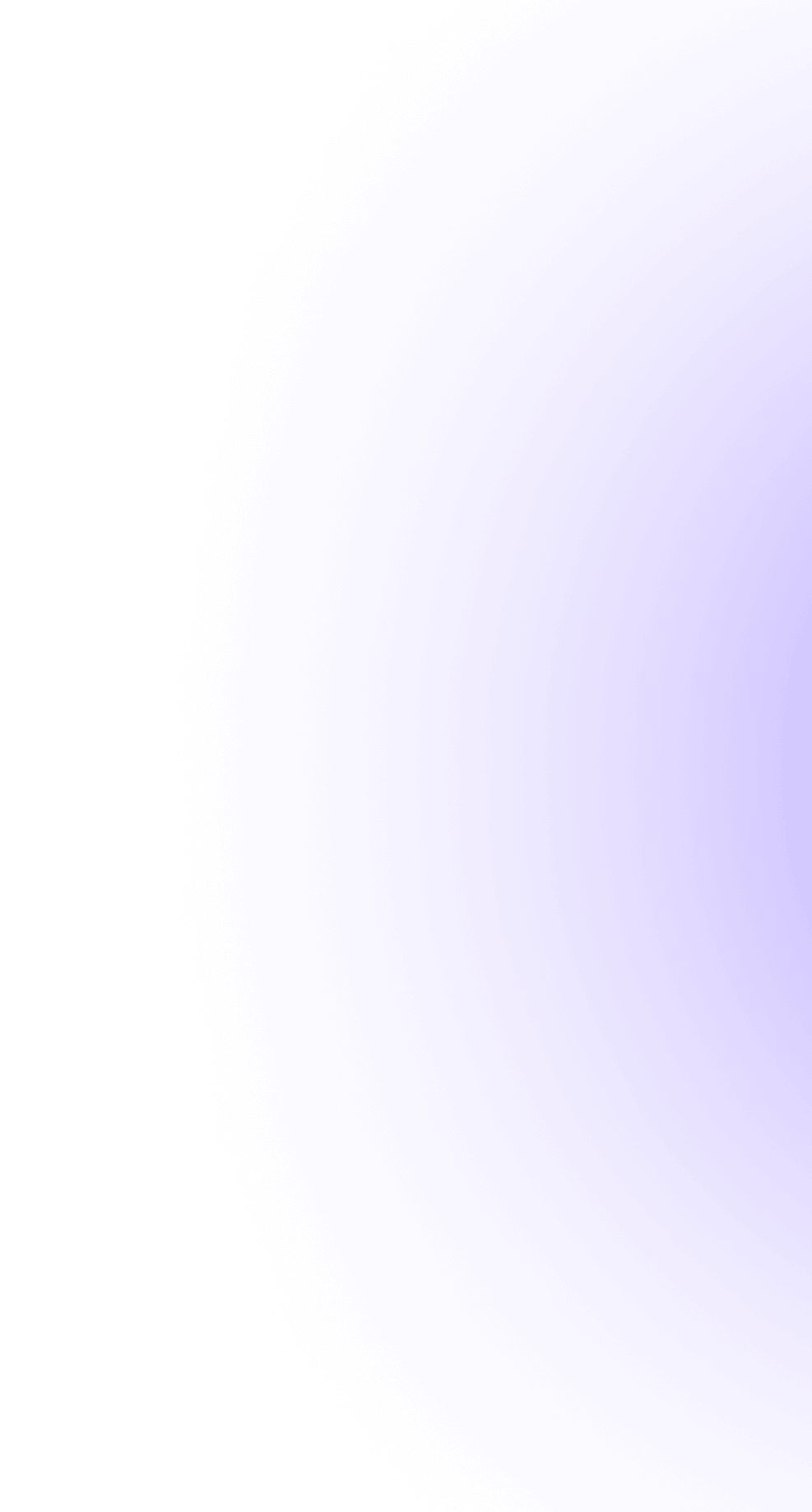

After Effects Basics
(Introduction to the After Effects.)
- Creating projects, compositions & layers.
- Importing footage (video, audio, and images).
- Basic animation with keyframes (position, scale, opacity)
Shapes & Mask
(Animating shapes and objects.)
- Text animations with presets & expressions.
- Erasing for smooth transitions.
- Creating and using masks & track mattes.
Pro Techniques
(3D Animation and Camera Work.)
- Motion tracking and stabilization.
- Speed ramping and time remapping.
- Basics of 3D layers and 3D compositions.
- Animating with cameras and lights.
Effects & Export
(Green screen techniques and chroma keying.)
- Applying glow and distortion effects.
- Color correction and grading.
- Exporting video for different platforms.
- Best practices for rendering with Adobe Media Encoder.
Output Settings
(Configure Output Settings for Rendered Content.)
- Learn how to adjust settings for optimal playback.
- Grasp the process of converting compositions into playable media.
- Understand different size and quality.
Ads & campaigns
(Create an animated ad campaigns for social media.)
- Create social media animations with complex visual & audio effects.
- Adding motion to video reels.
- Animating static images.
Premiere Pro
(Introduction & Basics.)
- Non-linear editing basics.
- Setting up projects and importing media.
- Organizing media and timelines.
- Cutting & Splitting.
Advanced Editing
(Working with transitions.)
- Adding creative transitions between clips.
- Motion effects and keyframing in Premiere Pro.
- Speed ramping and time-lapse effects.
Audio Mixing
(Basic sound mixing, syncing & audio effects.)
- Adding video effects and color grading.
- Working with multi-camera footage.
- Managing large projects efficiently.
- Exporting projects in desired formats.
Work in Progress
(Portfolio development using Premiere pro.)
- Creating an animated resume or portfolio.
- Adding transitions and personal branding elements.
- Create a logo intro animation and text intros.
Animated Videos
(Designing ads for social media platforms.)
- Optimizing videos for mobile formats.
- Creating animated digital stories.
- Adding voiceovers, sound effects, and music.
Final Portfolio
(Final Portfolio Review.)
- Creating video invitations for events.
- Submit animated resume.
- Submit social media ads, digital story, and YouTube ad.
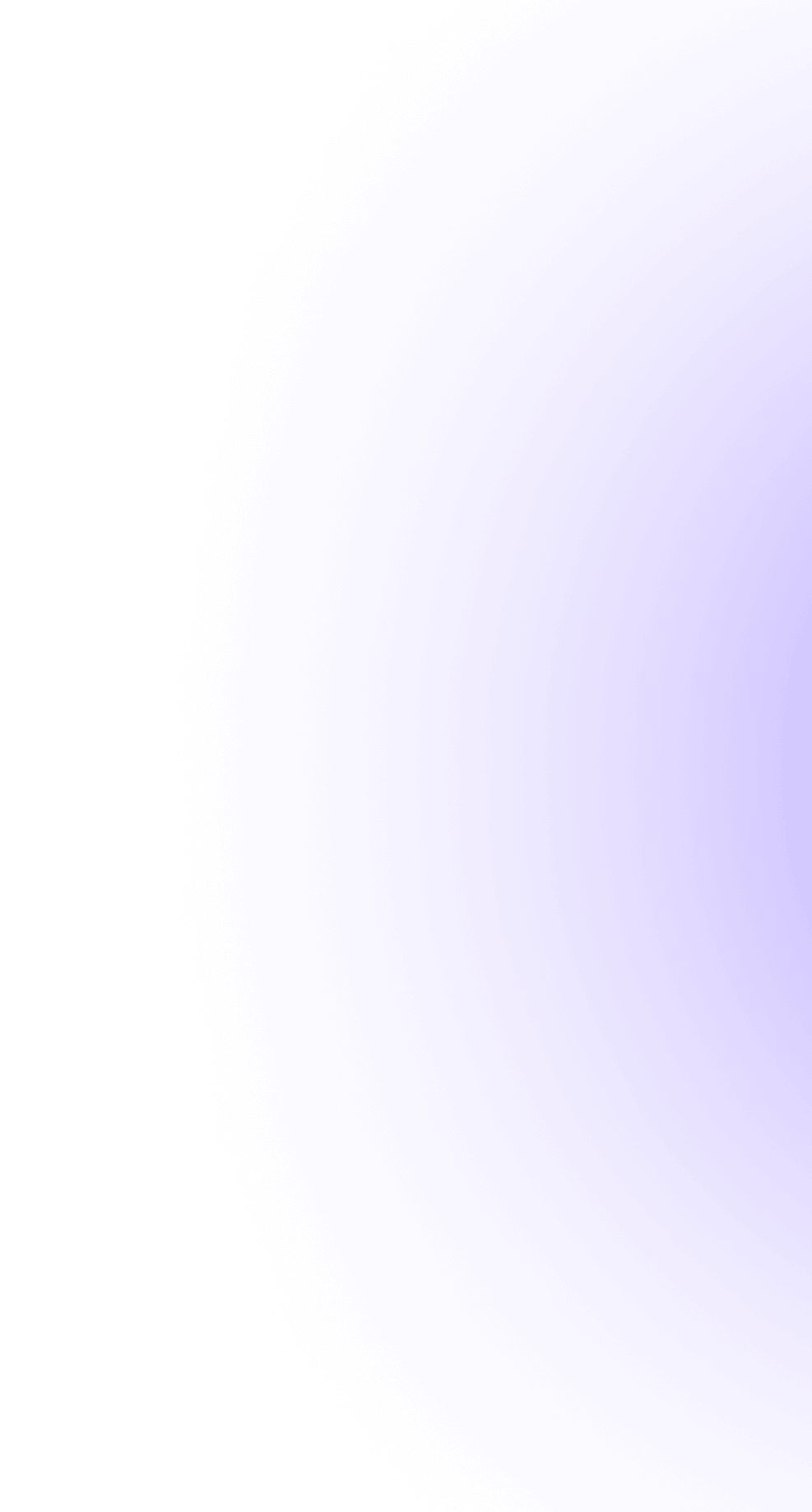
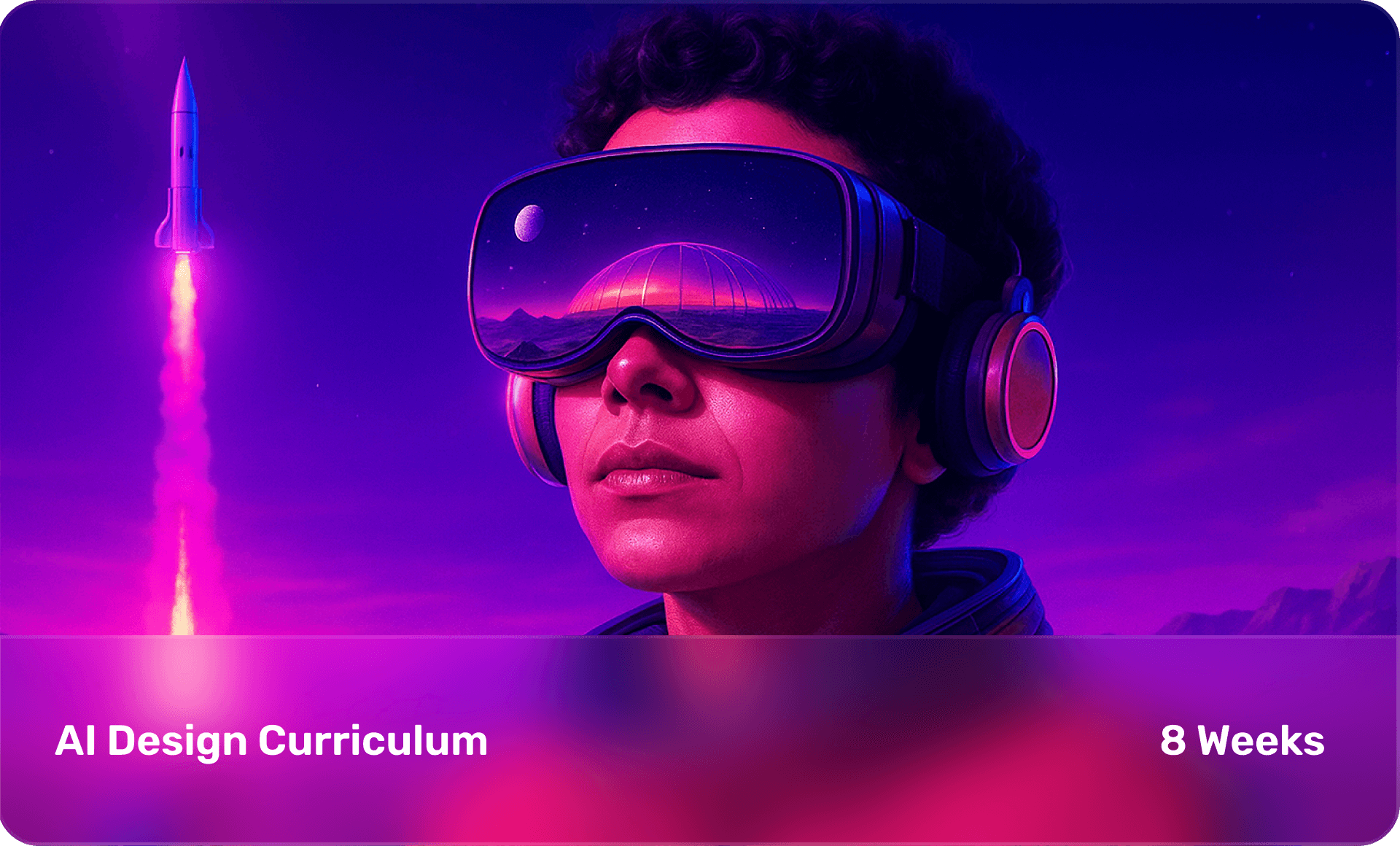
Midjourney & Leonardo AI
(Create professional-grade art and visuals using AI prompts. Generate commercial assets and train custom styles.)
- Setup & navigation basics: Basics of prompt engineering (styles, lighting, keywords).
- Advanced techniques (image blending, seed values, aspect ratios).
- Refine and Enhance: Upscaling and variations.
- Community showcase & prompt inspiration.
- Leonardo Ai account setup & dashboard overview.
- Using templates & pre-trained models.
- Learn to create prompt formulas to master great prompts.
- Asset generation for gaming, e-commerce, and ads.
- Advanced techniques (seed values, aspect ratios, seamless patterns).
Imagine.art & Freepik AI
(Simple & fast creative art generation. Create stock-like illustrations and marketing graphics.)
- Learn to create prompt structure (realism vs. fantasy). Work with different presets.
- Learn to work with different art styles: anime, digital, concept art.
- Work with variations & learn about refinements.
- Exploring AI illustration styles.
- Commercial usage (icons, vector art, marketing graphics).
- Customizing illustrations in Freepik editor.
Sora (OpenAI), Ideogram.ai & Hailou Ai
(Learn to create dynamic, cinematic visuals from static images or text prompts.)
- Text-to-video basics, video length, style, and camera movement prompts.
- Storyboarding using prompts. Export formats for marketing & social media. Crafting prompts with text + visuals.
- Poster, banner & typography styles. Balancing readability with design aesthetics.
- Intro to Hailuo AI Workflow. Learn prompt structuring to tell stories.
- Turn a product render or illustration into a short dynamic video. Learn about mood & texture in motion.
- Export polished, product-ready clips for pitches, ads etc.
Gamma.app & Napkin AI
(Generate professional presentations from prompts. Convert rough ideas/sketches into presentations. )
- Create full presentations from plain text prompts, letting AI instantly turn your ideas into polished, multi-slide decks.
- Customize themes, colors, and templates to match your brand or mood with just a few clicks.
- Add dynamic charts, visuals, and interactive elements for presentations that engage and inform.
- Whiteboard concepts with AI assistance, capturing every brainstorm in a fluid, visual workspace.
- Convert hand-drawn sketches or rough notes into ready-to-present slides, saving hours of manual design.
- Brainstorm collaboratively in real time, with AI organizing thoughts and structuring content as your team creates.
Perplexity AI & Claude
(Real-time fact-checked research. Handle long documents safely & efficiently. )
- Search the web with verified sources and clear citations, giving you trustworthy, ready-to-use information.
- Experience a smarter alternative to traditional Google searches, with concise, context-aware answers.
- Draft comprehensive research briefs and reports, powered by AI that organizes and refines your findings.
- Summarize lengthy articles, papers, or documents into sharp, digestible insights in seconds.
- Generate well-balanced, ethically aligned content, guided by AI that respects accuracy and fairness.
- Receive creative writing support for stories, scripts, and ideas, blending your voice with AI inspiration.
Gemini (Google)
(Use multimodal AI for productivity.)
- Handle text, image, and video queries effortlessly, getting detailed answers across multiple formats in one place.
- Conduct deep AI-powered research that goes beyond Google Search, providing context, sources, and nuanced insights.
- Write and refine content with AI assistance, from professional emails to long-form articles and creative copy.
- Perform competitor analysis with smart data gathering and comparisons, revealing trends and strategic opportunities.
- Generate bold creative concepts and initial design ideas for any project, turning early sparks into actionable visuals.
ChatGPT
( Enhance productivity and creativity through smart prompts and AI-driven text & image generation.)
- Learn to shape precise, context-rich prompts that turn vague ideas into crystal-clear outputs, from quick answers to full creative drafts.
- Transform hours of web searching into minutes with instant, source-backed summaries and side-by-side comparisons of complex topics.
- Pair text prompts with image add-ons to produce stunning visuals, concept art, and mood boards.
- Draft agendas, condense reports, and plan schedules on the fly, helping you focus on design work instead of busywork.
- Feed long UX articles or white papers, jump-start campaigns, storyboards, or product concepts.
Grok
(Social media insights through conversational AI.)
- Harness Grok's lightning-fast engine to condense breaking stories into smart, shareable briefs as events unfold.
- Convert fresh summaries into content concepts, mood boards, and trend inspirations for your next campaign.
- Monitor shifts in culture, design, and tech with live feeds that spotlight what's catching fire right now.
- Select a single news theme and instantly receive a concise, context-rich overview you can trust.
- Generate polished analyses and visual reports that capture emerging patterns for presentations or client decks.
- Turn hot topics into scroll-stopping tweet strategies tailored for maximum reach and engagement.
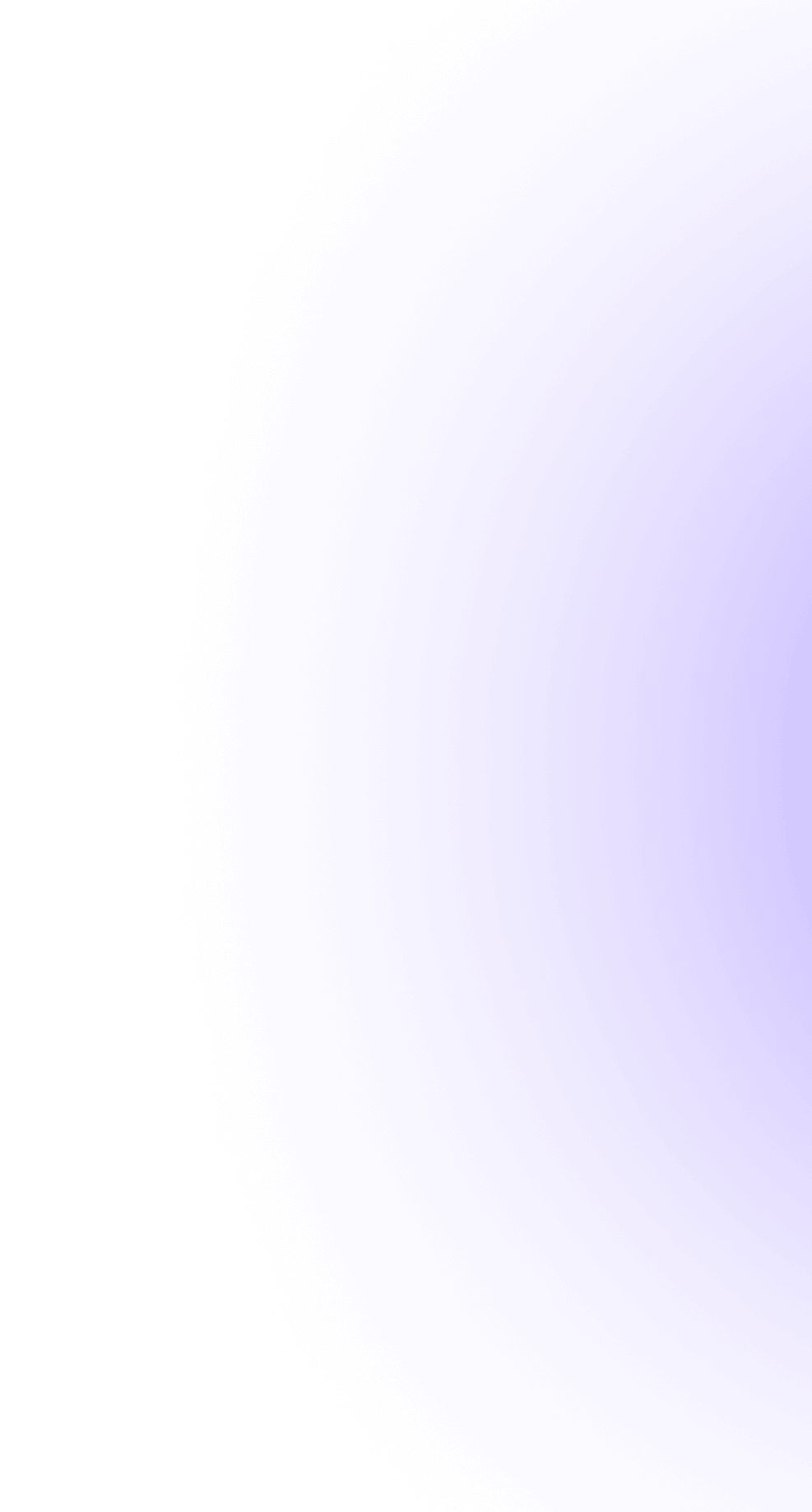
Curious Minds, Clear Answers
We know you've got questions—and we love that! This section is designed to give you clear insights into how our Generative AI Design course works. From the tools you'll master to the skills you'll develop, we've answered everything you need to know before you begin your creative journey. Dive in and see how this course can shape your future in design, motion, and AI-powered creativity.

